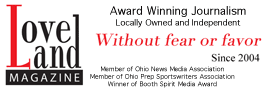Loveland, Ohio
The Alcohol Server Knowledge (ASK) program educates people involved in the sale and handling of alcohol on the rules and regulations that govern liquor permits, with emphasis on not over serving patrons and keeping alcohol out of the hands of underage persons.
Upon passing the free training, you will receive a certificate of completion.
The Alcohol Server Knowledge (ASK) program educates people involved in the sale and handling of alcohol on the rules and regulations that govern liquor permits, with emphasis on not over serving patrons and keeping alcohol out of the hands of underage persons.
The Alcohol Server Knowledge (ASK) program is an educational program developed for people involved in the sale and handling of alcohol on the rules and regulations that govern liquor permits in Ohio, with emphasis on knowledge, responsibilities and risks involved. This includes some of the most frequently asked questions regarding Ohio’s laws, rules, and enforcement initiatives.
Online Course
ASK is completed online. Upon passing the free training, you will receive a certificate of completion.
If you have multiple employees, individuals, or permit locations that need access to OIU’s ASK program to obtain a certificate of completion please share the below link:
Alcohol Server Knowledge Online Course
Online Course Instructions
- To receive your certificate, only begin the course when you have enough time to complete it .
- Do not close your browser until you have reached the Certificate of Completion page. Your certificate must be printed or saved as a PDF immediately. Do not attempt to save or bookmark the webpage with your certificate, as it will not retain your information.
- A computer already connected to a working printer, either desktop or laptop, is recommended.
- Make sure you have an up-to-date browser. Most up-to-date browsers can be used to view the course.
- For mobile viewing, use Safari in Apple iOS 12 or later, Google Chrome (latest version) in Apple iOS 12 or later, Google Chrome (latest version) in Android OS 6 or later.
- Close all other Internet tabs and delete browsing history/cookies before beginning the course. Turn off pop-up blockers.
- If using Internet Explorer (not recommended), turn off Compatibility Mode.